Four Basic Tools of Hard Surface Modeling in Blender
Of all the tools in Blender, these four are the basics of hard-surface 3D modeling.

Of all the tools in Blender, these four are the basics of hard-surface 3D modeling.

The Array Modifier in Blender allows us to create Instances (copies) of an object and then arrange them in a pattern. Because the modifier uses instancing, it is an efficient use of memory and data. Here’s how to use it.

The decimate modifier in Blender reduces dense meshes while minimizing change to the object’s shape. Here’s how to use it.

There are many types of objects to add in Blender. This post covers what they are and how to add objects in Blender 3D.

A comprehensive list of Blender shortcuts to speed up our workflow.

Transparency and translucency in Blender can be created a few ways. Here’s a full guide on transparency (and glass) in Eevee and Cycles.

Shape keys are animation tools in Blender used to morph an object from one shape to another. Here’s how to use them.
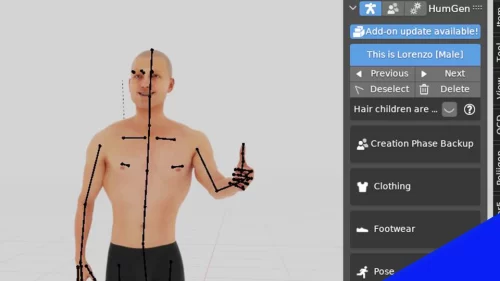
Human Generator is the best Blender add-on for quickly creating realistic and fully customizable characters in Blender.
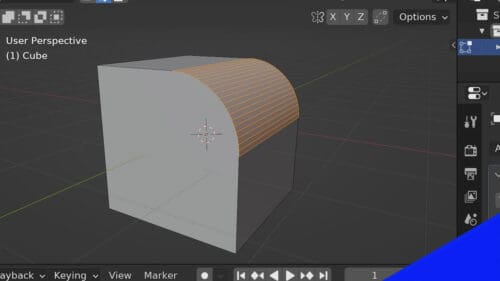
How to bevel in Blender? Beveling is a common modeling tool that can be done a number of ways. Here’s everything you need to know.
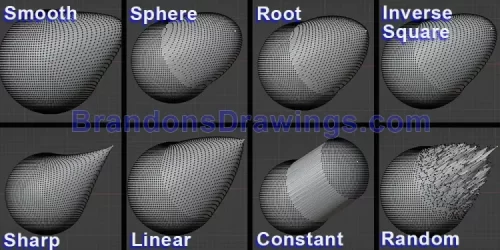
With proportional editing in Blender, we can move a portion of a mesh and have surrounding portions adjust their locations…proportionally. Here’s how it works.