How to Use Real-Time Viewport Compositing in Blender 3D
The Blender Real-Time Compositor was released with version 3.5. Here’s a quick run down of how to use it.
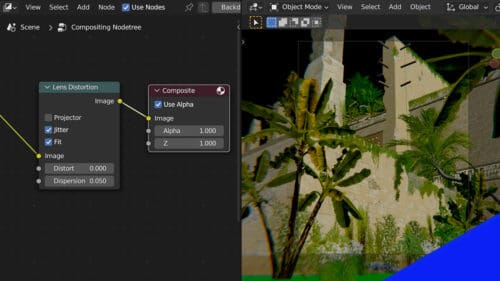
The Blender Real-Time Compositor was released with version 3.5. Here’s a quick run down of how to use it.

Among the many things you get with an Envato Elements subscription is access to a huge library of quality stock photos.
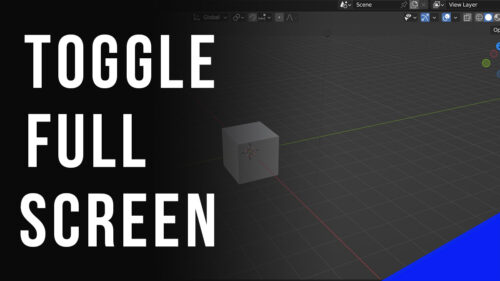
When we want to work with a full screen in Blender 3D, we can toggle our current editor screen to full view with a shortcut.
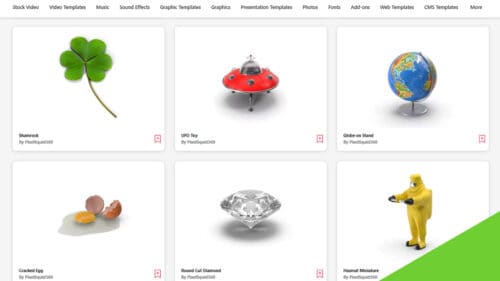
Envato Elements provides a category of “3D Models” but they may not be the 3D objects you’re thinking they are.

Envato Elements is a great subscription service, but life sometimes requires us to cancel. Here’s how to easily cancel your Envato Elements subscription.

Envato Elements is great, but we need to add licenses for each project we use an asset for. Here’s how to add a license to a previously downloaded asset from Envato.
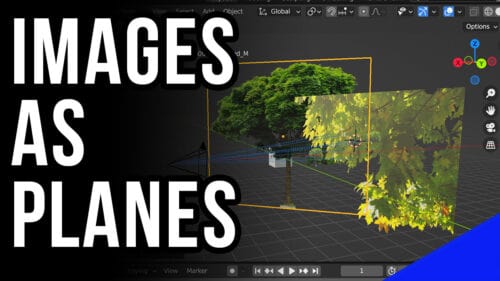
The Import Images as Planes plug-in comes pre-installed in Blender. It can be used to easily import images and apply them to planes in a Blender scene.
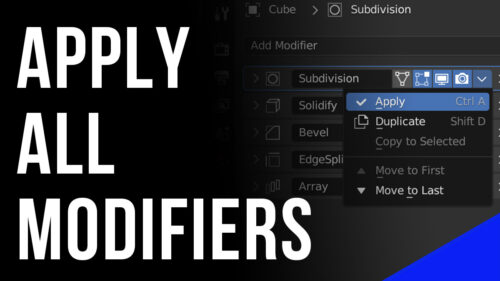
In Blender we can apply modifiers individually but here’s a way to apply all modifiers on selected objects at the same time.

This article covers 20+ different methods of selecting in Blender 3D. Some work in Object Mode, some in Edit Mode and some in both.
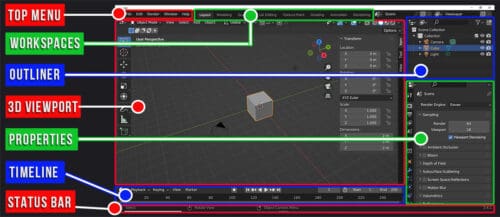
The Blender 3D interface can be intimidating to navigate, but this page is the place to start to learn the Blender UI.