Blender add-ons (or plugins) are one of the greatest things about Blender. They let us do more and save time no matter what we are using Blender for.
Many add-ons are free, but some paid ones are worth the investment. Here is my list of best Blender addons available now.
This list includes affiliate links which pay me a commission if used to purchase.

What are the best paid add-ons / plugins for Blender in 2022?
It’s of course subjective, but these Blender addons are ones I have personally used and recommend. I get mine on Blender Market, but other platforms that sell add-ons are listed below.
Best Add-On for Scattering Objects and Nature Scenes
Geo Scatter is the best tool I know for scattering objects in a scene. It comes with a large library of nature assets and additional assets can be purchased.
Geo Scatter has many masking options to get the scattering effect you want. It now integrates with the Blender Asset Browser and uses geometry nodes! The pre-built biomes create scenes in a single click.
Geo Scatter

Best Add-On for Creating Realistic Human Characters
Want to make realistic human characters in Blender? I’ve tried several tools and Human Generator is the only addon for characters I use now. It’s simple, customizable and works right inside of Blender. No need to import characters into or out of Blender.
The plug-in comes with a base set of clothes for characters, but expansion packs can be added.
Learn more from my Human Generator review and guide!
Human Generator
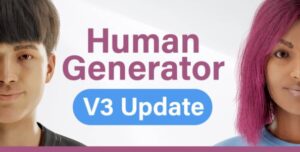
Best Ivy Generator for Blender
Antoine Bagattini does not disappoint with the most intuitive and realistic geometry node ivy generator I’ve found.
The add-on comes with a huge library of leaves, flowers and preset ivy collections. They’re entirely customizable. We can even have the ivy animated to blow in the wind.
See my overview video on YouTube.
Ivy Generator

Best Procedural Crowd Generator
Procedural Crowds generates animated human characters and gives tons of control on how crowds are placed in a scene.
The crowds can follow paths, cheer, avoid collision with other objects and so much more. It’s very easy to use and a great bargain!
Procedural Crowds

Best Rain Generator for Blender
Although technically not an add-on, this rain generator uses geometry nodes to create incredibly realistic, detailed and customizable rain.
It generates splashes with visually accurate collision and wind. Designed by Antoine Bagattini (creator of BagaPie) this is everything we need to create rain in Blender.
Rain Generator

Best Add-On for Adding Procedural Damage
The name pretty much says it all. Add damage to any object in Blender with a single click. Adjust the settings to control the damage. The damage is procedural and non-destructive. Super simple!
The OCD add-on automatically adds material slots to the damaged area so we can easily add materials to the damage.
Learn more at the One-Click Damage review page!
OCD (One-Click Damage)

Best Add-On to Preview Nodes
The Node Preview add-on displays a preview thumbnail for Cycles nodes above each node in the Blender shader editor. We see exactly what each node is contributing and we see the effects of our changes in real time.
This saves me a lot of time and works really well.
Before You Buy: Check compatibility and review known “caveats” listed below the features. Only works with Cycles nodes and certain operating systems.
Node Preview

Best Add-On to Add Trash & Debris
TrashKit is another (less expensive) add-on for Blender designed to scatter objects – specifically trash. It comes with a large library of trash and debris assets.
It uses geometry nodes and has a lot of methods to scatter debris. As a bonus, the assets work seamlessly with GeoScatter.
Trash Kit

Best Add-On for Cables, Wires & Hoses
So many Blender scenes look better with cables, wires and hoses. Cablerator is a great tool to add these quickly and in bulk. It takes the frustrating task of setting up Bezier curves and turns it into a click of a button.
Cablerator

Best Add-On for Random Plating & Details
Adding randomized panels and extrusions in Blender can take forever. I started using Random Flow on sci fi scenes to make panels and details, but I’ve found it can be useful for a lot more.
Random Flow is a robust set of tools for adding panels, extrusions, tubes and more. It preserves the original mesh.
Random Flow

Best Add-On for Destruction and Fracturing Simulations
Eventually you’ll want to destroy something in Blender and RBDlab is the way to do it.
Setting up physics and smoke simulations for realistic destruction in Blender is tough to do manually. RBDlab adds VFX with an intuitive step-by-step workflow. The results are amazing and it’s all done with a few clicks inside Blender.
RBDlab

Best Add-On for Hard Surface Modeling
Hard Ops and BoxCutter are two separate products, but are often used together. They are classic Blender tools for hard surface modeling which use booleans and an intuitive workflow to add incredibly crisp details. It’s all non-destructive!
These are two of the most downloaded (paid) add-ons for Blender and getting them in a bundle is the best deal.
Hard Ops / BoxCutter

Best Add-On for Texture Baking
Texture baking in Blender is a pain! SimpleBake completely streamlines the texture baking process. We can use it on multiple materials, objects and UVs. Everything about texture baking is simplified with this add-on.
Simple Bake

Best Add-On for Square UVs
With certain meshes, UVs are a pain. UV Squares turns all of your UV maps into perfectly square segments. This makes working with UVs on rounded surfaces easy!
One of the most straight-forward add-ons I’ve seen. If you use UVs, this is worth the investment as a time saver.
UV Squares
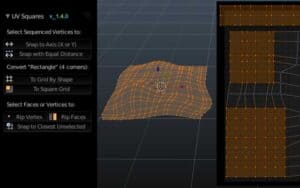
Where to Find Blender Add-Ons
Blender add-ons are available on different platforms, including the following:
Blender Market
My preferred place to purchase and download add-ons for Blender is Blender Market. Blender Market was launched in 2017 and serves as a unique platform for Blender artists to buy and sell models, shaders, add-ons and more.
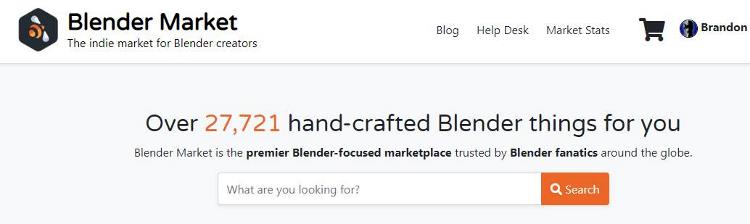
A portion of many sales are donated to the Blender Foundation to support the future development of Blender. Blender Market is operated by the 3D tutorial company CG Cookie.
Gumroad
Gumroad is another popular place to find Blender add-ons. It’s an e-commerce marketplace for all kinds of digital assets. Among the vast amount of both free and paid products you can find on Gumroad are Blender add-ons.
Gumroad generally takes a much smaller cut of sales proceeds so if you truly want to support a creator, they will get more if you buy on Gumroad.
Artstation
ArtStation is both a massive portfolio site for digital artists but also a marketplace. There are many tutorials, assets and Blender add-ons available. You’ll just have to sift through products for other digital art programs because it is not Blender specific.
Add-Ons vs Plug-Ins vs Extensions
You may hear the term “add-on” and “plug-in” used interchangeably. They are the same thing. “Blender add ons” and “Blender plugins” are additional python code which extend the functionality of Blender or improve workflows.
A new term in the Blender Community is “Blender Extension” and while these may include add-ons, they can also refer to other assets and themes available on the Blender extension platform.
The Blender extension platform was announced in 2022 and is in development. It is hoped to one day be a single place to access all Blender plug-ins and have them be updated automatically. Currently, we need to re-install and activate Blender plugins each time it is updated.
More on Blender Add-Ons
As you can see, these best Blender plugins can do a wide range of things. They speed up workflows, allow us to scatter objects quickly, create realistic human characters, improve our use of the Blender asset library, add procedural damage and so much more. I hope you find value in this list of the best Blender plug-ins for 2023.
Need more information on Blender add-ons? Try these
Please take a look around the site. I’d love to connect on social media and hear about any other addons you recommend.
If you are an add-on creator who would like me to review your product, please contact me at [email protected]. Take care and stay creative!

