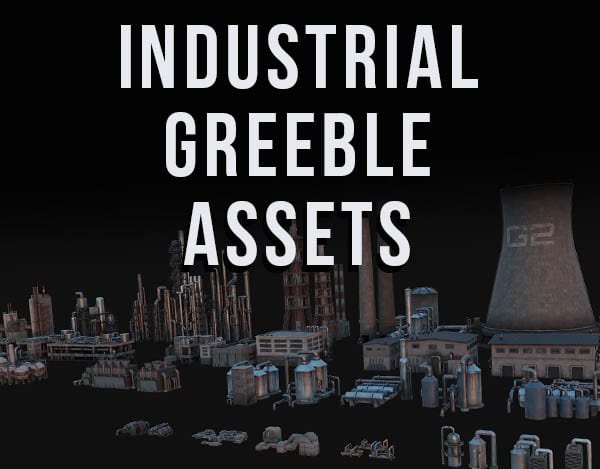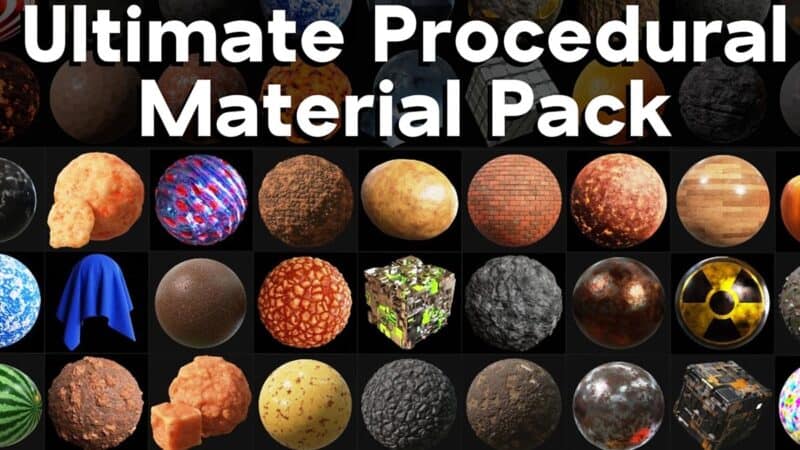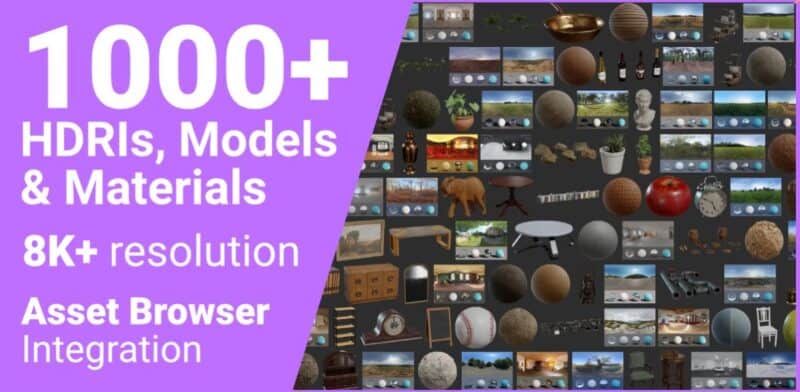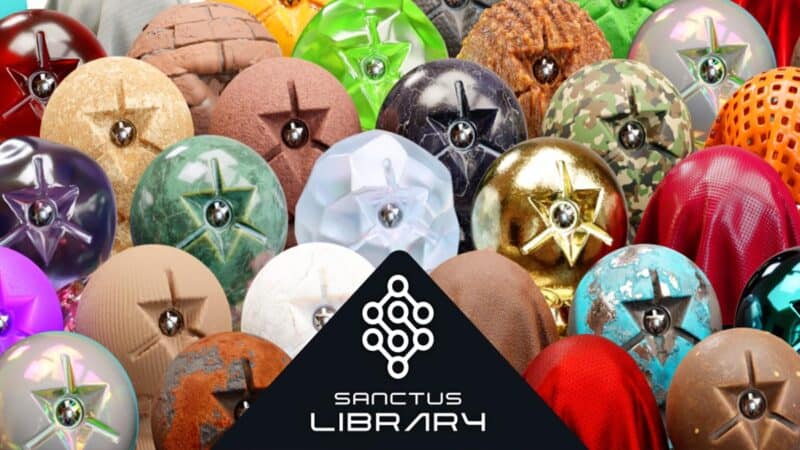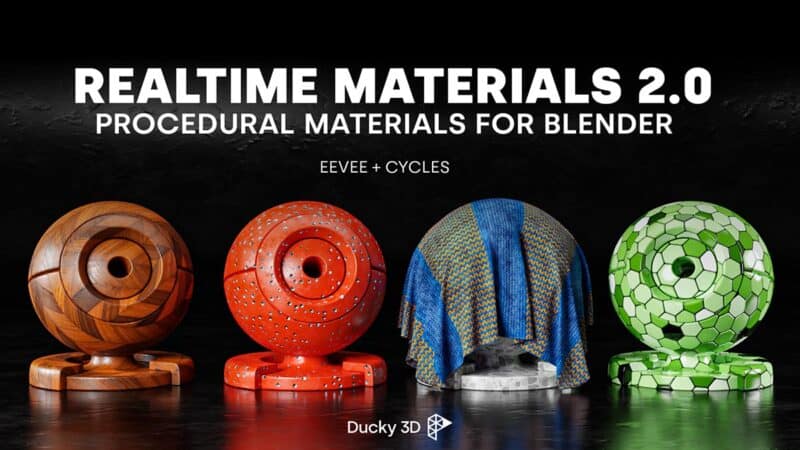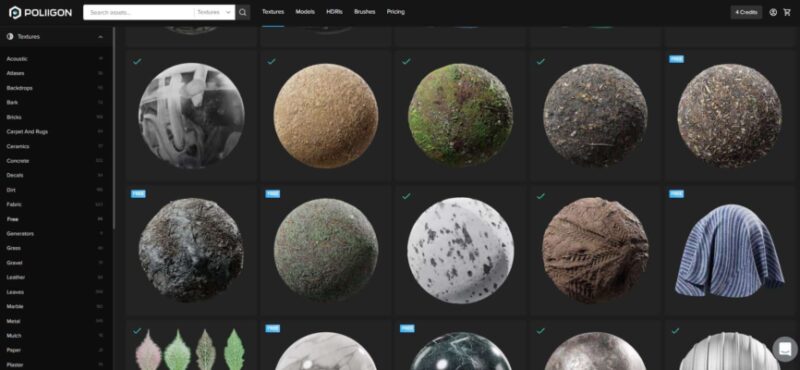Blender allows third-party asset libraries to integrate into Blender. We can download or purchase material libraries filled with custom textures that can be dragged right onto an object in Blender.
Here is my list of best material asset libraries for Blender 3D. See also my favorite Blender Add-Ons!
This page may contain affiliate links which pay me a commission if used to make a purchase. As an Amazon Associate, I earn from qualifying purchases.
Materialiq
Materialiq is one of several products created by PolygonIQ. It offers a variety of useful 3D materials, asset browser integration and a few of their water materials animated with Aquatiq.
There’s a variety of packages depending on your needs (the 2K pack is good for most users).
Poly Haven Asset Library
Poly Haven is a site full of CC-0 materials, models and HDRIs. That means they are all free.
Download them individually or use their Asset Browser Plug-In to bring them straight into Blender.
Sanctus Library
The Sanctus Material Library is a combination of high-quality procedural materials and Geometry Node generators that work together to give us highly customizable materials.
There are over 375 materials with customizable parameters. Sanctus offers a free sample version to try before you buy.
Realtime Materials for Blender
RealTime Materials by Ducky3D contains over 290 procedural materials. There are realistic ones and some pretty awesome abstract textures to work with.
Poliigon (The Free Ones)
Poliigon is the 3D material and asset library founded by Andrew Price (AKA The Blender Guru).
While Poliigon sells subscriptions to their massive library of materials, they also offer a lot of free PBR materials I’ve found incredibly useful and high quality.
With the Poliigon Add-On, we bring all the free assets right into Blender and (if you choose) can browse and purchase materials from within the add-on.
See this to learn about using and creating materials in Blender.