Face Orientation in Blender 3D
Each face in Blender has two sides and understanding their orientation is important.
Content related to Blender’s user interface, navigation, settings, properties and preference.
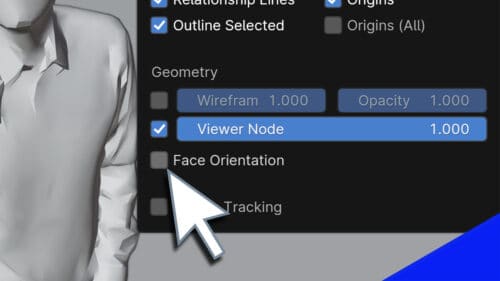
Each face in Blender has two sides and understanding their orientation is important.
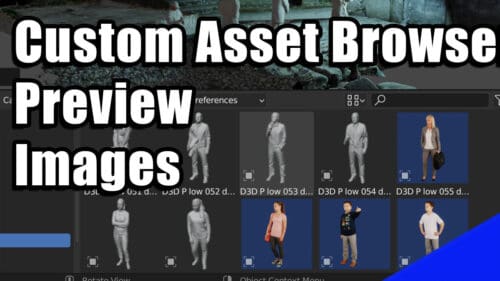
Blender’s Asset Browser is great, but sometimes we want to use a custom preview image. Here’s how…

Blender’s Quick Favorites menu is an easy way to access tools and operations we use often in Blender 3D.
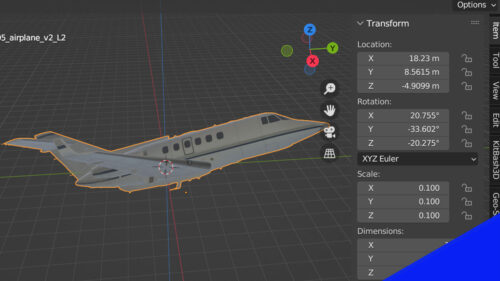
Here’s a quick and easy way to reset an object’s rotation in Blender.
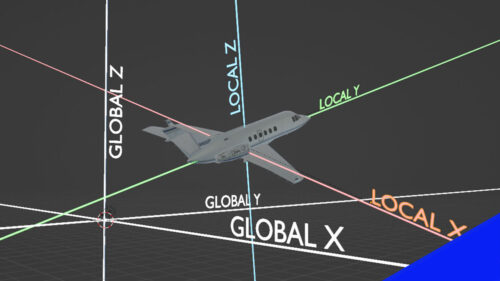
Blender allows us to reference both “Global” axis and “Local” axis information. Here’s what that means and why it matters…

Made a mistake in Blender? No fear, here’s how to undo it!
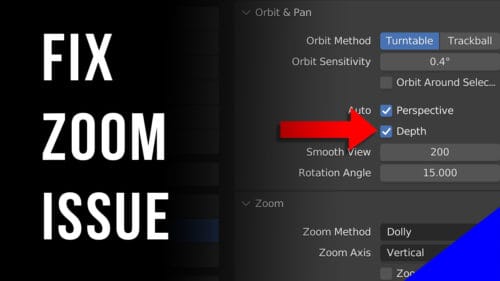
When you can’t zoom in as far as you need to in Blender, here are two methods of fixing it…

The sidebar menu in Blender 3D is where you find many controls within the 3D viewport. Here’s an overview of the sidebar and how to use it…
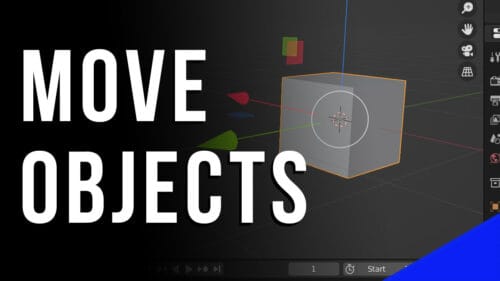
Moving objects in Blender is one of the first things you’ll probably want to learn how to do. Here’s everything you could want to know about it…
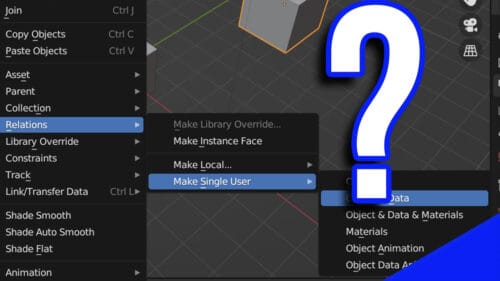
Using linked objects in Blender is great, but if you ever need to unlink a linked object, here’s how…