Bender 3D Mist Pass Tutorial
The mist pass is an efficient way to simulate fog or mist during post-processing. Here’s how to use it.

The mist pass is an efficient way to simulate fog or mist during post-processing. Here’s how to use it.

Here’s how to make an object rotate indefinitely without the use of keyframes.
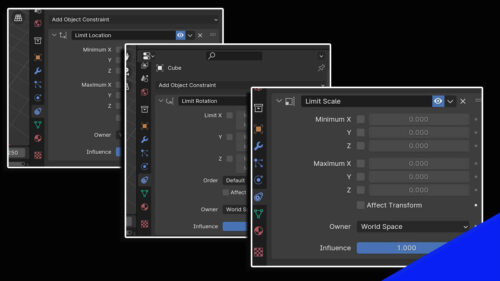
How to use Blender limit constraints to control an object’s ability to move, rotate and scale along each axis.

Here’s how to change a collection’s origin point when importing from the Blender asset browser.
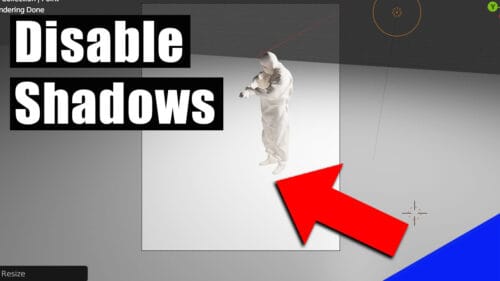
Here’s how to disable an object’s shadows in Blender while keeping the object visible.
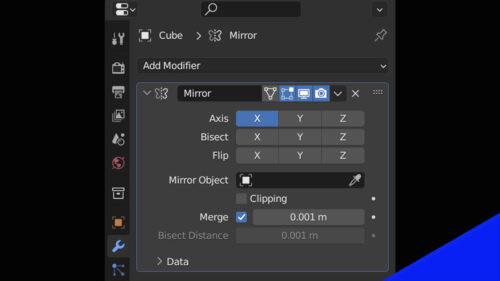
The Mirror Modifier is a tool to non-destructively edit meshes much faster and to make them perfectly symmetrical…

Adding flickering lights to a scene gives it an ominous vibe and it’s not that hard to do in Blender 3D. Here’s how…
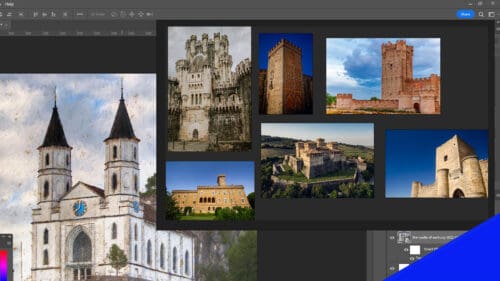
PureRef is a reference image software that’s free and simple to use for digital artists…
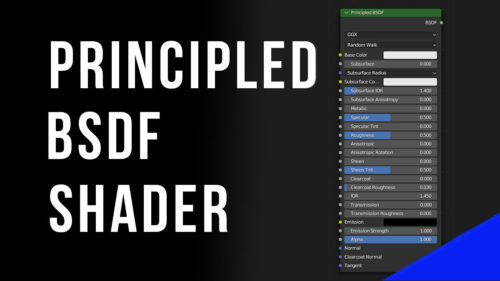
The Principled BSDF Shader is Blender’s default material shader and it’s very powerful. Here’s a guide to all its settings.

Step-by-step (with video) animated disintegration effect explained in this tutorial…