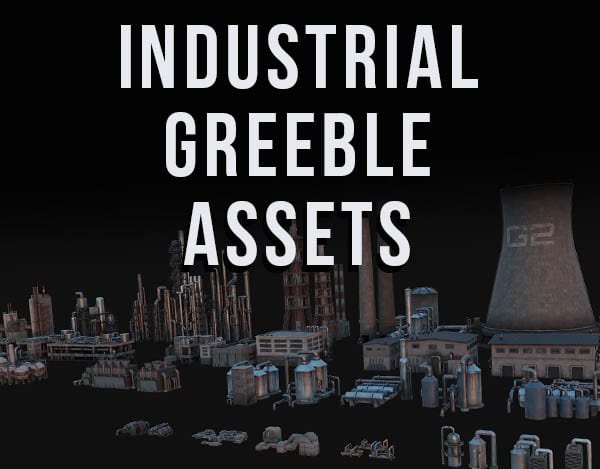Affiliate Marketing is a widely used tool for selling digital and physical products. On Blender Market, you can become an affiliate for your favorite Blender add-ons, 3D models, training courses and more.
Their affiliate program is one of the ten things I love about Blender Market. Here’s how to become an affiliate on Blender Market.
This page may contain affiliate links which pay me a commission if used to make a purchase. As an Amazon Associate, I earn from qualifying purchases.
In This Post
How to Apply as an Affiliate on Blender Market
There’s no universal affiliate application process for affiliates on Blender Market. Once you’re a user, you must be invited to be an affiliate by any creator on the platform. Once you’re invited, you’ll get access to the affiliate dashboard and can start selling.
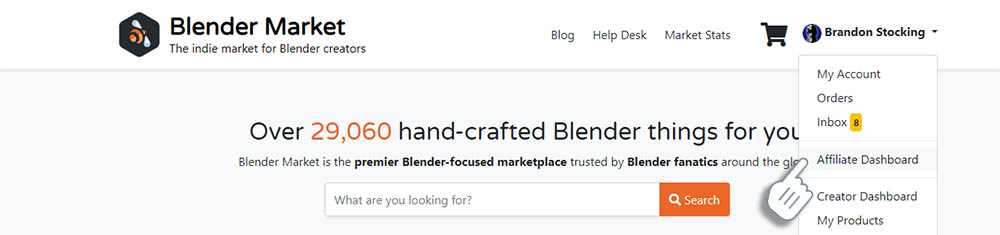
Each individual creator chooses who to allow as an affiliate for their own products.
The bad news is to become an affiliate for multiple creators, you have to individually reach out to each one.
To request being added as an affiliate on Blender Market, you must have created a Blender Market account and be logged in. Go to the creator’s page for whom you wish to be an affiliate. Click the “Contact Creator” link to send a message to the creator.
How you pitch yourself as a creator is entirely up to you. Different creators may have different criteria for whom they will allow to be affiliates for their products.
It’s a good idea to introduce yourself, explain how you plan to market their product and ask to be added as an affiliate. Creators can choose to add you as an affiliate to individual products or to all products in their creator store.
How Much do Blender Market Affiliates Get Paid?
The commission rate paid to affiliates on Blender Market is also set by individual creators. Some creators will pay 30% or more. Others pay less. It’s entirely up to the creator and any negotiation you may want to do.

I’ve encountered creators who will require you make regular (usually monthly) posts or mentions of their product to remain at a certain percentage. I have no idea if they have the time to monitor and enforce that.
I’ve also had some who’ve started off with low commissions but have been willing to increase the rate once I started making referrals. The point is the commission rate is negotiable and set individually by creators.
Blender Market has several sales throughout the year. Even though commissions are smaller when products are on sale, the volume more than makes up for it.
Net Affiliate Commissions are Less than You Might Think
The commission received by an affiliate is based on how much of the sale is received by the creator. That’s the sale price minus a transaction fee and what Blender Market takes as a cut.
To complicate matters more, Blender Market takes different amounts depending on if the creator is on a paid subscription plan or not. More about creator subscriptions here.
The amount kept by creators after a sale is roughly 70% – 95%. If an affiliate’s commission is 20%, it’s calculated on the already-reduced amount the creator keeps. Here is an example of how a 20% commission on a $100 product looks depending on the creator’s subscription level:
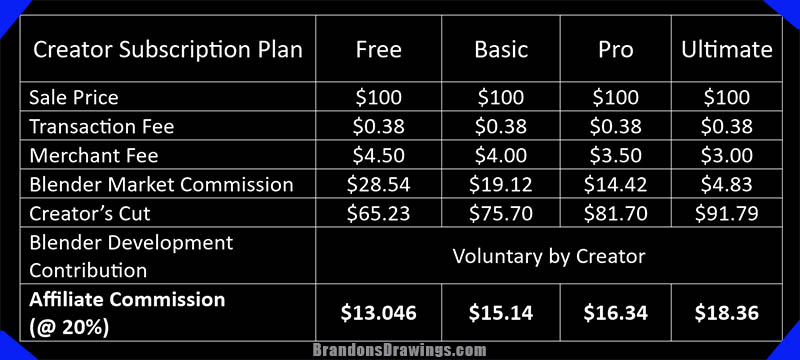
You’re Approved as an Affiliate – Now What?
Once you are approved by a creator, you will get an individual affiliate number which can be added to the end of any Blender Market URL and used as a referral link.
My referral number is 422. So, I can add this number to the end of a link to anywhere on Blender Market and it will recognize me as referring visitors to the site when they use the link.
What you want to do is add your reference number to a link for the product you are authorized as an affiliate for. It will look like this:

But you could also add it to the Blender Market home page like this:

In this case, a visitor using your link would be taken to the Blender Market home page, but you’ll only get a commission if they purchase a product you are an affiliate for. It will be much more effective to link them directly to products you earn commissions on.
Ways to Share Your Affiliate Link
Once you have an affiliate link, you’ll want to share it. You obviously don’t want to spam people with it – that won’t be effective. There are a variety of ways a Blender artist could share a link effectively without being spammy.
I get several referrals from this blog post about my favorite add-ons for Blender.
Blender Add-On Reviews
You could jump right into affiliate marketing by creating reviews of the add-ons or products you’re an affiliate for.
For example, I created this video review and brief tutorial on GeoScatter and uploaded it to YouTube. I explained to the viewers I had an affiliate link in the video description and several people used it to purchase the add-on each month.

Blender Tutorials
If you are making any sort of tutorials, you can include the use of a Blender Market product in the tutorial. If you use a model or add-on, mention it’s available through a link.
You’d be surprised how many people will be curious and click the link to see the product.
In Your Blender Art
What’s unique about Blender Market is that everyone who uses it is some form of artist. Artists generally share their work in portfolios or social media. Another interesting thing I’ve noticed is that most artists follow a lot of other artists.
You could use a Blender Market product to create a render, animation or other work and then share it wherever you normally would. Then in the description, you mention products you used in the work and include your affiliate links.
I’ve had some success with this on my Facebook page.
Required Disclosures for Affiliate Marketing
Whenever you share an affiliate link, you are required to disclose to viewers that you could earn from the link. This is in the interest of transparency so everyone knows when someone financially benefits from sharing information.
Disclaimers are required in the United States by the Federal Trade Commission. Most countries have similar laws and most affiliate platforms also require it as a term of your participation.
Almost all platforms where you could share a link have rules about them as well. I don’t know all of these rules, so you should do research before posting to social media or other platforms.
There is no specific requirement on what the disclaimer says or where it needs to be, but it should be placed close to the link so people clicking can see it. Something as simple as “Check out this product with my affiliate link which pays me a small commission if you purchase.”
You definitely don’t want to get banned as an affiliate marketer or penalized by any platform you share your links on so make sure you add appropriate disclaimers. Here’s the FTC’s handbook on disclosures for influencers.
Cookie Duration: How Soon Does a Purchase Have to Be Made?
In affiliate marketing, it’s understood that someone you refer to a website may not make a purchase right away. They may come back the next day or week and purchase.

In most affiliate programs, you get credit if the purchase is made within a certain amount of time. This is known as the “Cookie Period.”
Affiliate marketing links place code (known as “cookies”) in visitors’ web browsers. These cookies are what tell the website that any purchases made from a browser are to be credited to the appropriate affiliate. The cookies will last a set amount of time and then expire.
Blender Market uses a cookie duration of 14 days for its affiliate program.
Cookie Priority: What if Someone Clicks Multiple Affiliate Links?
A conflict occurs in affiliate marketing when a prospective buyer clicks multiple affiliate links within a cookie duration period and then purchases the product.
For example, an artist may do a Google search for “best Blender add-ons” and click a blogger’s affiliate link to a product. They may then go to YouTube to learn more about the add-on and click someone else’s link to purchase.
Who gets the credit? The blogger or the YouTuber?
On different affiliate marketing platforms, this is handled differently. In some cases, the first referring affiliate gets the credit. In others, the last one does.
Blender Market credits the first referring affiliate with the commission. In our example, the blogger who first referred the customer to Blender Market would receive the affiliate commission.
Tracking Referrals: The Blender Market Affiliate Dashboard
Once your affiliate links are out there for the world to find, you will probably be curious how many clicks they’re getting. The Blender Market Affiliate Dashboard gives us analytics on visits, referrals and the creators who’ve authorized us to receive commissions.
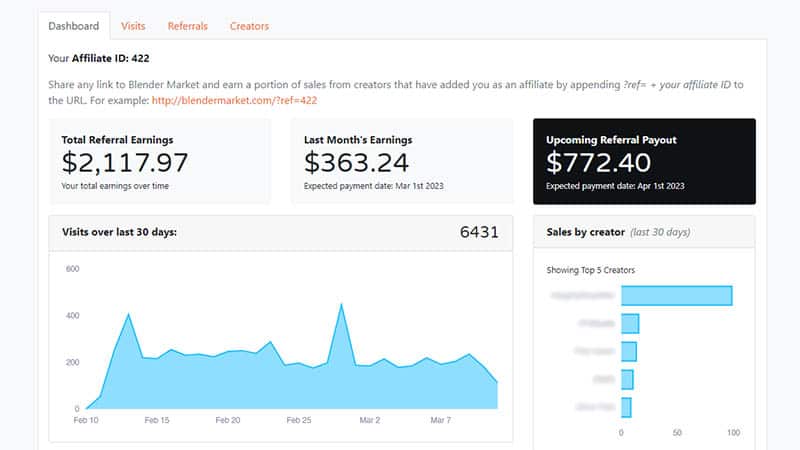
In the dashboard, the main analytics sections are: visits, referrals and creators. Each has a tab which can be clicked for detailed information described below.
The main dashboard displays the following:
Affiliate Dashboard: Visits
A visit is logged any time someone uses your link to visit the Blender Market website – regardless of whether a purchase is made.
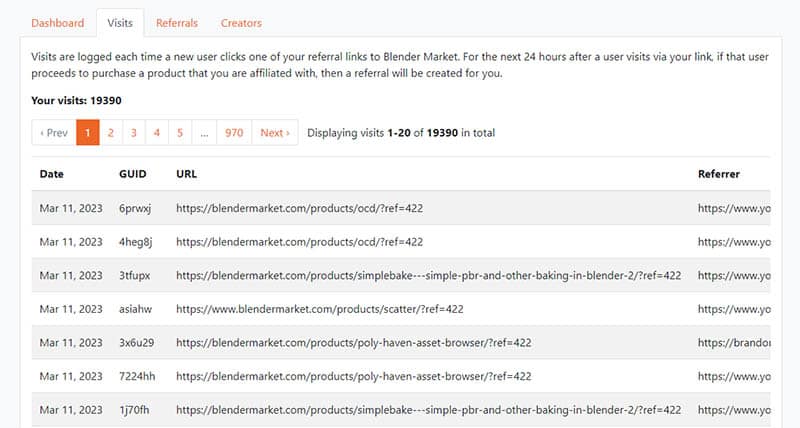
For each visit made with our links, we can see the date of the visit, the page (URL) the link lead to, an individual reference number created for the visit and the referring domain from which the link was clicked.
Affiliate Dashboard: Referrals
A referral is a sale made in which you were credited as the referrer. Again, you will only get credit for products you’ve been specifically added as an affiliate for.
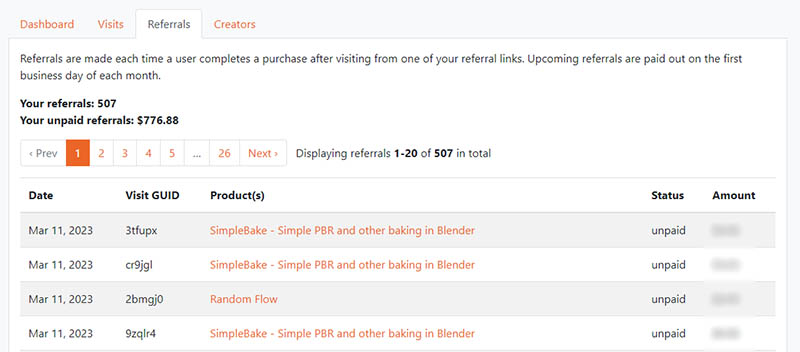
In the referrals tab, you’ll see a running list of every sale you’ve referred. Each sale will include the date of sale, a unique ID number for the sale (GUID), the product(s) sold, the status of payment for your commission and the amount of the commission.
At the top of the referrals page, you can see a total of all referrals made by you and a total of unpaid referral commissions owed to you.
Affiliate Dashboard: Creators
The creators tab will show us all creators we are authorized affiliates for.
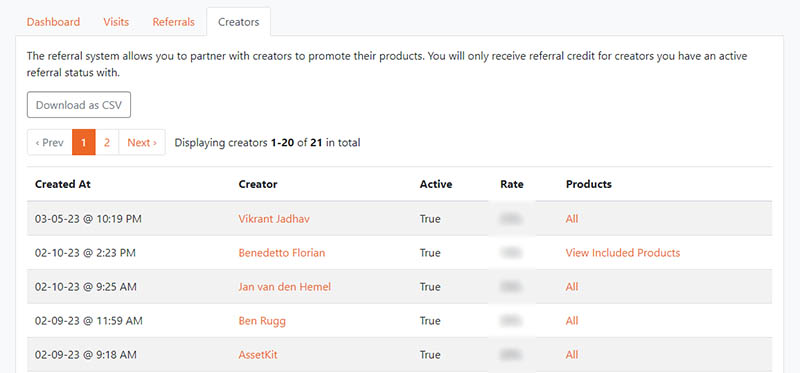
We can view when we were added as their affiliate, the creator’s name, whether we are actively an affiliate for that creator, our commission rate for that creator and whether we are authorized for all the creator’s products or only certain ones.
How and When Blender Market Affiliates Get Paid
Commissions owed to affiliates are withheld by Blender Market during each sale. In the Affiliate Dashboard, affiliates see how much they are owed in the “Upcoming Referral Payout.” This number will grow with each referred sale until your payout day.

Payouts traditionally occurred once a month. On the first business day of the month, affiliates would receive all referral payouts for the previous month. This is very quick compared to other affiliate platforms which often make affiliates wait 30, 60 or 90 days to receive payment.
In February of 2023, Blender Market announced affiliates could choose to be paid twice a month. This allows affiliates to be paid more frequently. However, as part of this redesigned payment system, there is actually a delay in receiving payments.
On the first business day of the month, payouts are made for the first 15 days of the previous month. In the middle of the month, referrals are paid for the second half of the previous month. It’s still a comparatively fast payout system for affiliates.
If you are an affiliate and a creator on Blender Market, you will receive payments for your sales and affiliate referrals together in one lump payment.
Blender Market Affiliate Payment Method
The only current option for receiving affiliate payments are through PayPal. You’ll need to have an active PayPal connected to your Blender Market account.
Other Affiliate Marketing Programs in the 3D Industry
There are many other products, services and platforms artists can become affiliates for to earn extra income. Here are a few I’ve used:
Conclusion
If you’re looking to earn extra income as a Blender artist and have some type of audience or following, affiliate marketing on Blender Market might be right for you.
The process includes being invited as an affiliate by a creator on the platform and then sharing your unique affiliate link to products. When someone uses your link to purchase the add-on, 3D model or other product you will receive a commission.
How much you earn is established by the creator and you can be paid out twice a month.
You always need to disclose that you are making money from affiliate links when you post them.
I’ve been fortunate enough to have made some extra money to support my site and YouTube channel through affiliate marketing so I wanted to share how it works. Take a look around my channel for more Blender Content and come say hi on social media. Stay creative!
Get Brandon’s Newsletter
By submitting, you agree to receive periodic e-mails from me. You can unsubscribe at any time.