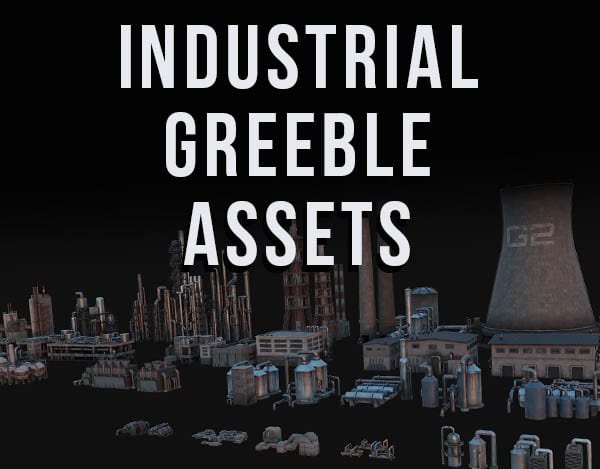An “Empty” is an object type in Blender which does not have any geometry. An empty object is a visual representation of a single point in 3D space. “Empties” have several uses (especially in animation) because they can serve as reference points for other objects or operations.
This Blender tutorial is all about what empty objects are and how to use them.
This page may contain affiliate links which pay me a commission if used to make a purchase. As an Amazon Associate, I earn from qualifying purchases.
What Are Empty Objects
Empty objects are a specific class of objects in Blender. They are commonly called “Empties.” Empty objects represent only a single point in 3D space and have no real geometry. They do have a visual display that can take different shapes but this is only so we can see the object in the 3D viewport.
Empty objects do not have an “Edit Mode” and can only be manipulated in Object Mode. It does not matter what shape or appearance the empty object has, it’s just a reference point. Empty objects will not appear in the final render.
Empty objects can be animated just like other objects and this makes them incredibly useful for controlling the movement and animation of other objects.
Empty objects are separate from other objects that can not be seen in the final render, such as armatures and lights which serve more advanced purposes.
What are Empty Objects Used for in Blender
Whenever we need a fixed or movable reference point in Blender, empty objects come in handy. I’ll cover several use cases for empties, but whenever you find yourself needing to reference an object for something, consider placing an empty to be the reference object.
Here’s an example of using empty objects to hang wires or cables in a scene.
Empty Objects as Parent Objects
Parenting is a common use of empty objects in Blender. When we parent one object to another, the “child” object follows the transformations of the “parent” object. If we move, rotate or scale the parent object, the child object will transform accordingly.
Because many objects can be parented to a single object, often an “empty” will serve as the parent object to control the transformations of several child objects. Here’s an example of child spheres rotating around an empty object serving as a parent.
Empty Objects as Modifier Reference Points
There are several modifiers which can use other objects as reference points for their operations. Here are just a few examples:
There are many more examples, but you get the point. Each time an object is referenced by a modifier, it can make sense to use an empty because the object’s only purpose is reference and it doesn’t need to be seen in the final render. Here’s a full list of Blender’s mesh modifiers.
Empty Objects in Physics Simulations
In physics simulations, objects are referenced for many reasons. In some cases, a simulation will take into consideration the location of a reference object and this object may be moved to affect the animation. Empties make sense to use here.
Boid physics are a specific type of physics simulation in Blender where particles act similar to birds. The particles can be set to attract to, follow or repel away from an object. Setting an empty as this object is a way to control the Boid particles.
How to Add Empty Objects
An empty object is added the same way any other object is added, but can only be added in Object Mode. We can go to the Add menu at the top of the viewport or use the keyboard shortcut “Shift + A” to see the add menu.
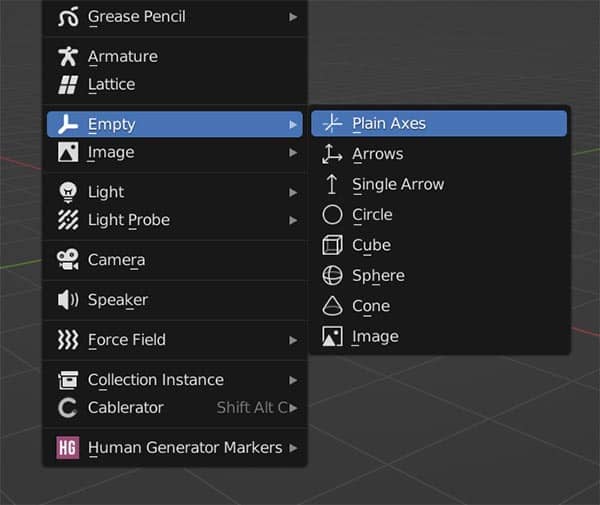
From the list of object types to add is “Empty” which shows different shaped empty objects.
Empty Object Types
Remember the type or shape of the object has no impact on its use. The shape is just what you choose to see in the viewport as a reference. But sometimes different shapes make more sense for what you’re using the empty object for.
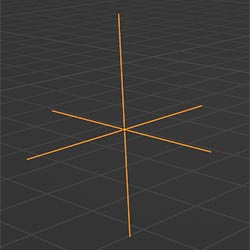

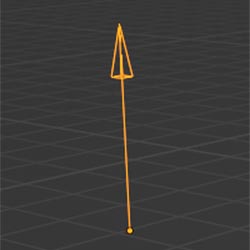
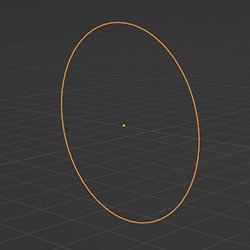

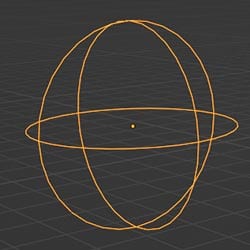
Get Brandon’s Newsletter
By submitting, you agree to receive periodic e-mails from me. You can unsubscribe at any time.