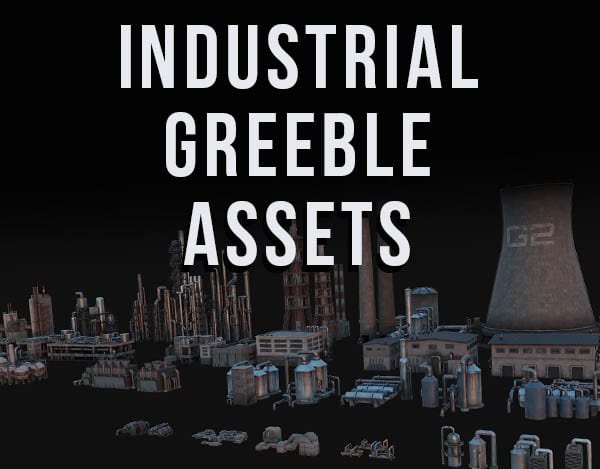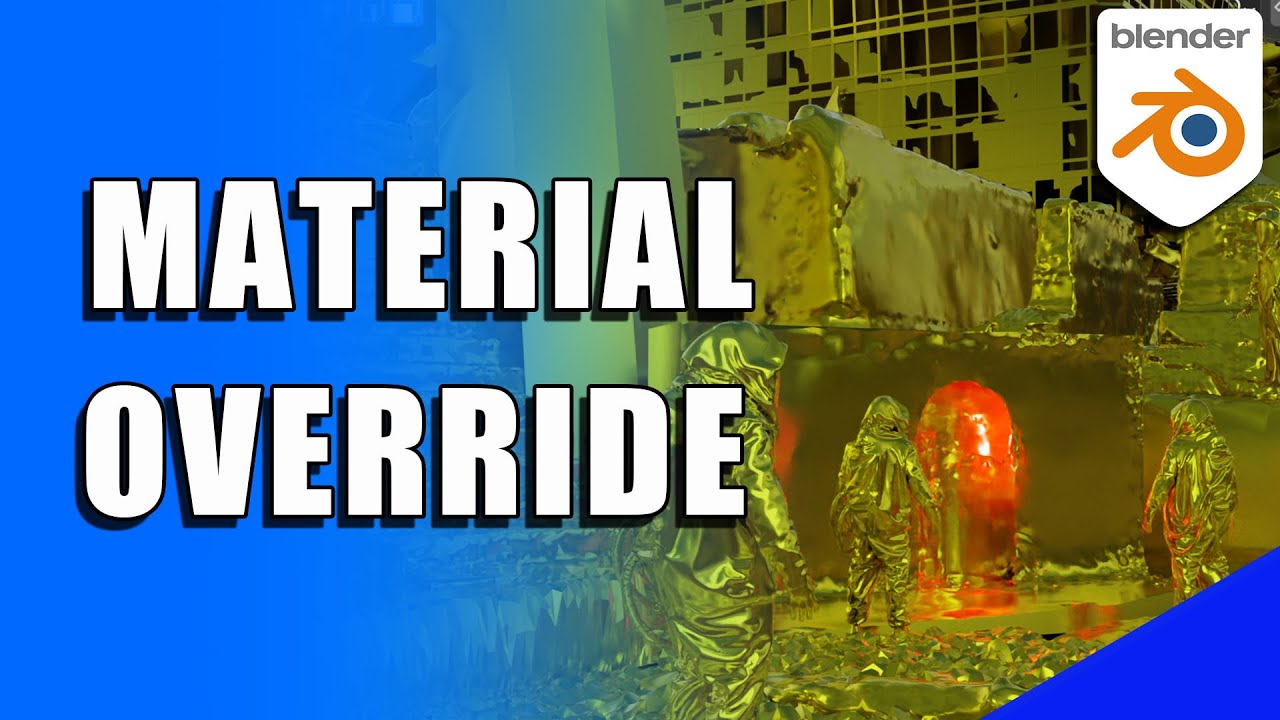The material override feature in the Cycles render engine can create interesting effects. It non-destructively applies a single material to every object in a scene. For example, in this image everything has been turned to gold.

Notice the lights are unaffected by the material override. Here’s how to use it in your own Blender scene.
This page may contain affiliate links which pay me a commission if used to make a purchase. As an Amazon Associate, I earn from qualifying purchases.
Apply Material Override in Cycles
The material override feature is only available in the Cycles render engine. While using Cycles, navigate to the View Layers tab in the Properties Editor. Toward the bottom is a section labeled “Override.”
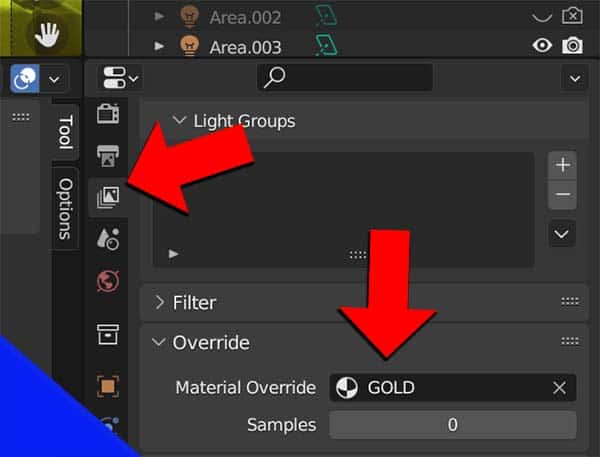
In the “Material Override” box, choose an existing material from your scene to use as an override. The material will already have to be inside the current .Blend file you’re using.
This will apply the selected material to all parts – of all mesh objects – in your scene.
There are tons of tips just like this in the Blender Secrets E-Book where I’ve really learned Blender inside and out. I’m also an affiliate so I earn a commission if you use the link to purchase (It helps, so thank you!).
How to Remove the Material Override
To remove the override, just press the X icon on the right of the material override box above. When the box is empty, no override will be in place and all of your materials will reappear.
Material Overrides in Eevee
To my knowledge, there is not a material override setting available in Eevee. There are add-ons available that replicate the feature in Eevee.
However, since you’re removing a complex component of your scene by only having one material visible, using Cycles for this may not be as bad as you think. You can switch from Eevee, to Cycles and apply the override.
When you want to get rid of it, just go back to Eevee and the override won’t affect your materials.
Material Override Video Tutorial
In case you are a more visual learner, here’s one of my “Micro Tip” videos from my YouTube channel, which covers Material Overrides in less than a minute.
If you find short Blender tip videos like this one, consider subscribing to my channel on YouTube.
Thank you and Stay Creative!