If you’re a Blender user, you probably know that add-ons can be amazing tools to help you create more. Here are the top ten best Blender addons from Blender Market ranked by popularity.
I determined “popularity” by the number of all-time “sales” on BlenderMarket.com. These are the most popular Blender add-ons of all time!
This page contains affiliate links which pay me a commission if used to purchase. They are a huge help in supporting the free content we provide.
1. Auto-Rig Pro

Auto Rig Pro is a suite of tools to simplify character rigging in Blender.
It has tools for rigging curves for things like ropes and tentacles. A shape key feature allows for shape corrections for things like muscles flexing.
2. Hard Ops / Boxcutter Ultimate Bundle

Hard Ops and Box Cutter are modeling tools that can really speed up the workflow of modeling.
The addons use booleans for cutting shapes. Many of the most impressive modelers use these tools to create amazing things really fast.
3. Mesh Machine

Mesh Machine is a set of modeling tools which allow much more customization to a mesh as you model.
New tools in the set include Unfuse, Refuse, Unchamfer, Unbevel, Variable Fillets and Washouts, and many others. Our favorite tool in the set is the “Unfuck” Tool.
4. Botaniq

The ultimate add-on for nature assets is Botaniq. Each asset is very realistic and highly customizable in realtime.
Add seasonality, age and animations to your assets non-destructively. Lots of scattering tools included and it optimizes performance for large nature scenes.
5. Machin3 Tools

A continuously evolving set of tools and pie menus for Blender in a single package.
Tools include align, smart vert, smart edge, surface slide, thread, mirror and un-mirror, edge constraint and more.
6. Fluent

A single set of tools that does what several other plugins on this list do.
Plating generation, cable/pipe and modeling tools. Turn iany face into a cloth panel, add screws to surfaces and turn any cut into a grid. Very handy!
The full version with all tools is the “Power Trip” upgrade.
7. Decal Machine

This one uses mesh decals to add huge amounts of detail non-destructively and without a lot of complicated steps.
It comes with over 200 decals but additional or custom packs can be added for more options.
8. Cablerator

Using curves to make things like cables and ropes in Blender can be a pain. Cablerator quickly adds curves to do this fast.
You can point and click to create hanging ables, draw your cables and a lot more.
9. Flip Fluids
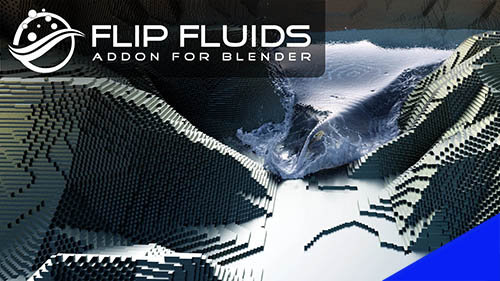
Set up, run and render liquid simulation effects with a custom fluid engine. This uses FLIP simulation technology that many other professional programs use but integrates it seamlessly into Blender.
Take fluid simulations to the next level!
10. Retopoflow

RetopoFlow is a full retopology mode for Blender that helps quickly make custom, clean, low poly meshes on top of high resolution sculpts.
The tools in RetopoFlow are designed to make the retopology process more like quick sketching and less like monotonous pointing and clicking.
More About Blender Add-Ons
Blender Addons are third party extensions written in Python that expand Blender’s functionality. Because Blender is open source, anyone can create an add-on for Blender. Add-ons are easy to install, but how each individual add-on is used depends on how it was created.
Add-ons for Blender are often called plug-ins. There are many available for free, but there are also many for which the creators charge a fee to purchase. Some add-ons include asset kits (models, materials or other assets). Blender add-ons can be found in several places, including Blender Market, Gumroad and even Art Station.
Blender add-ons can help digital artists with a wide range of things in Blender. Add-ons can help with modeling, shading, animation, physics simulations, topology, rendering and more.
If you’re a Blender artist, take a look around my site for more helpful articles and videos about how to use Blender 3D. It’s my favorite 3D software and yes, Blender is completely free. Stay creative!

