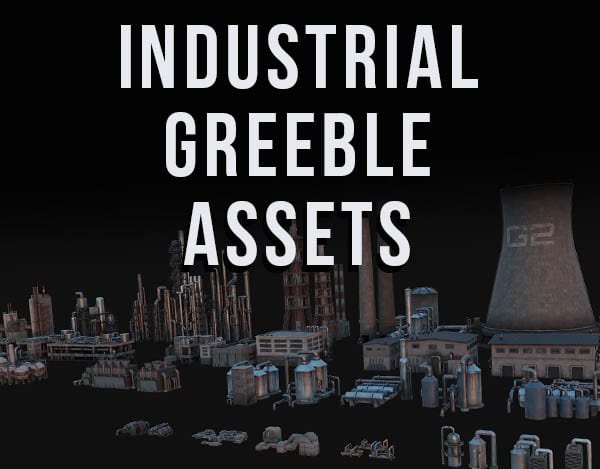There are three constraints found in the constraint tabs to limit transformations of objects in Blender. This lesson will cover the following Blender object constraints:
These constraints are used in this tutorial about rigging a door in Blender.
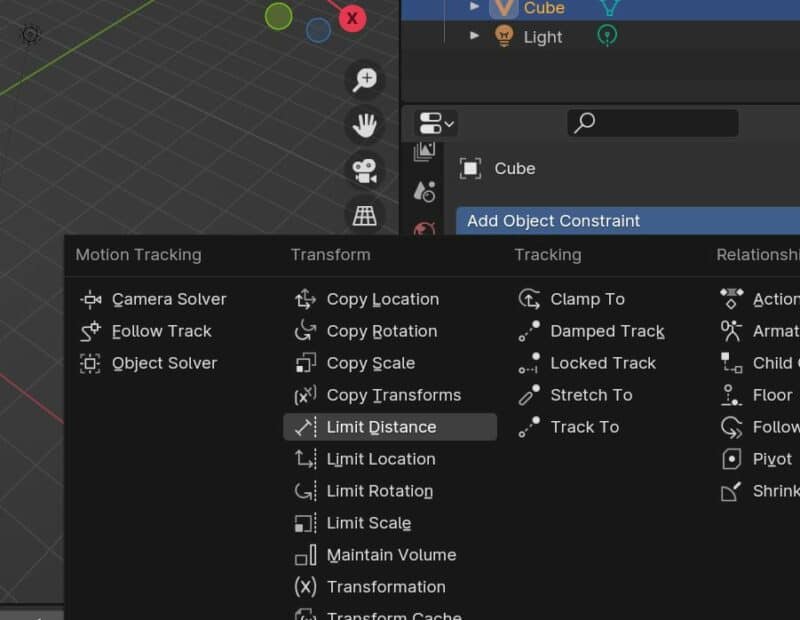
Constraints function like modifiers, but are found in a separate tab of the Properties Panel. The constraints covered in this lesson restrict an object’s location, rotation or scale along each of the three axes.
There are many other object constraints that serve different purposes.
Limit Location
The “Limit Location” constraint can be added to an object to limit how much it can be moved along each axis in the scene. Once the constraint is added, there are three areas where we can limit the movement of the object. Each corresponds to the object’s three axes in 3D space.
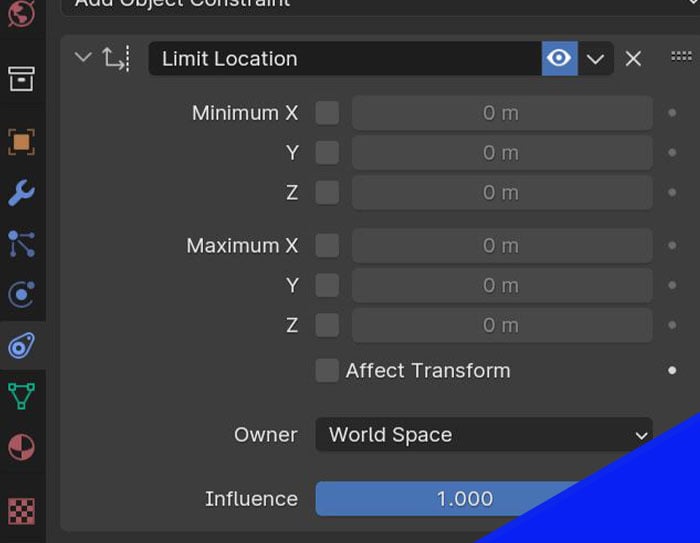
Limit Rotation
The “Limit Rotation” constraint limits the object’s rotation independently along each of the object’s three axes. We can set minimum and maximum values as utilized in this tutorial.
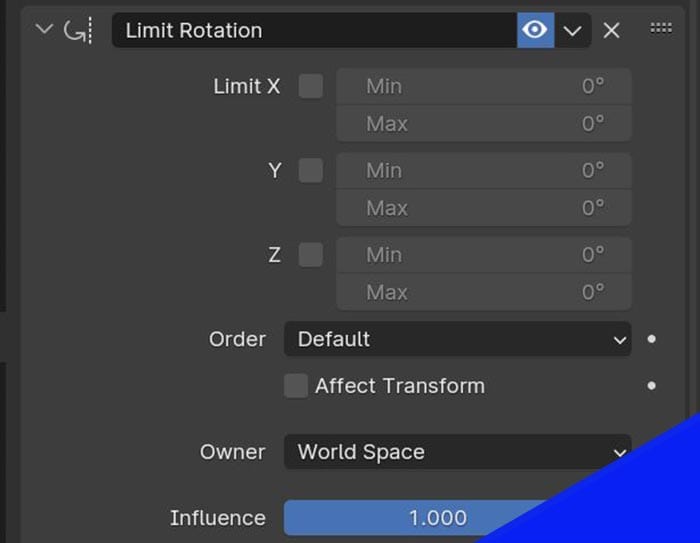
Limit Scale
The “Limit Scale” constraint in Blender will limit how far we can scale an object along each axis. If we only wanted to be able to scale the object a certain distance, this could be used. Each restriction can be adjusted independently for each axis.
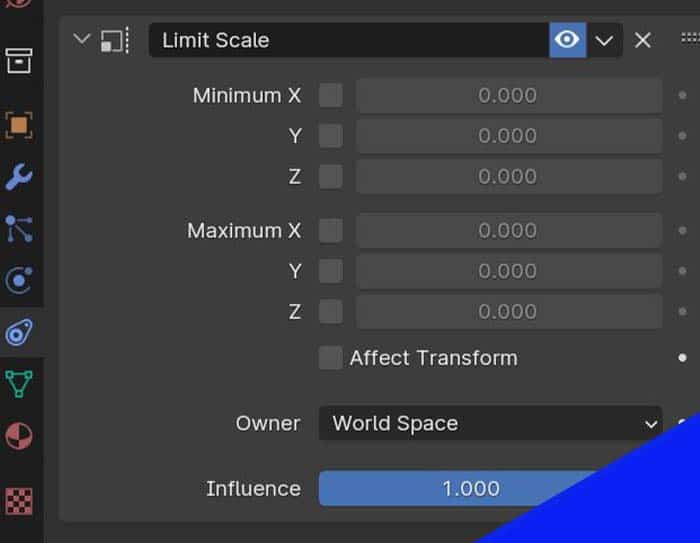
Example of Limitation Constraints
If you’re looking to actually do something with these constraints, this video tutorial provides a good example of how they can be used: